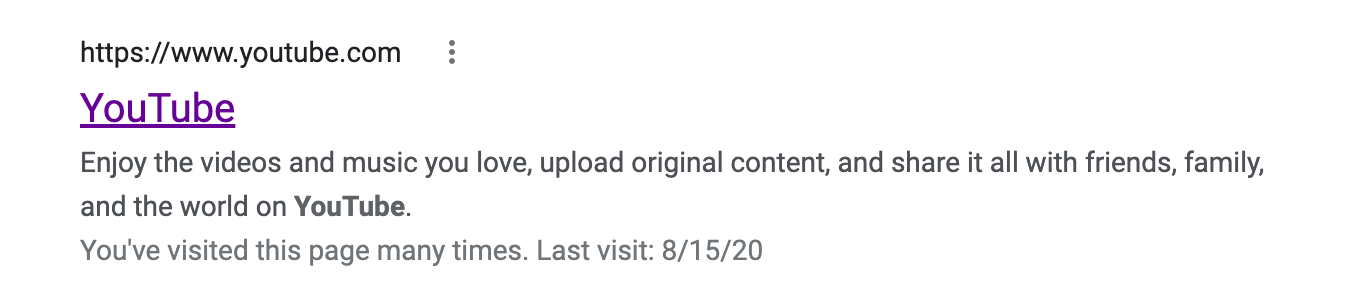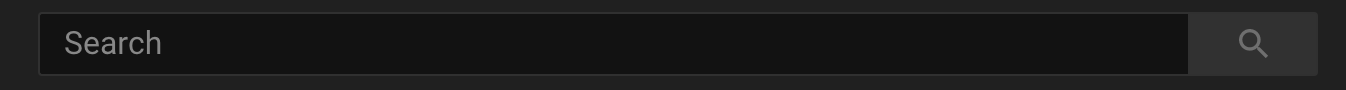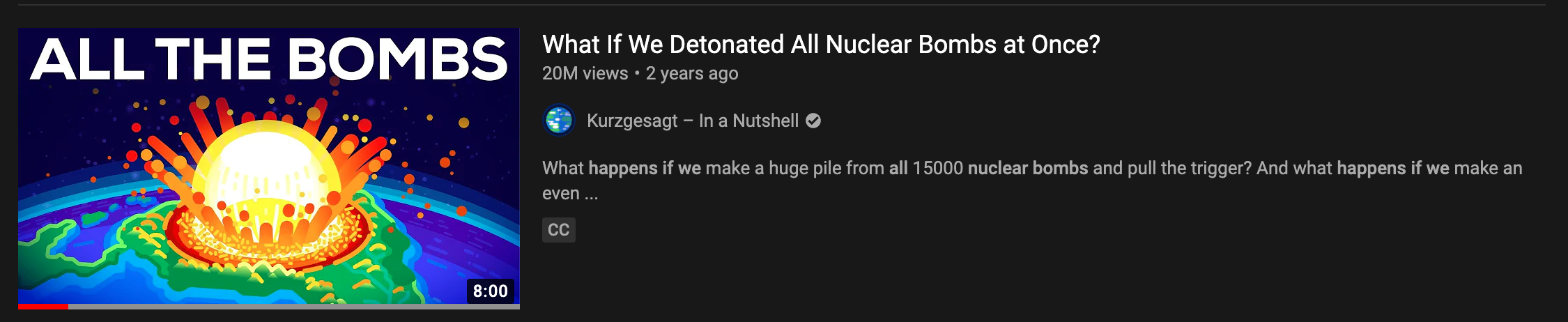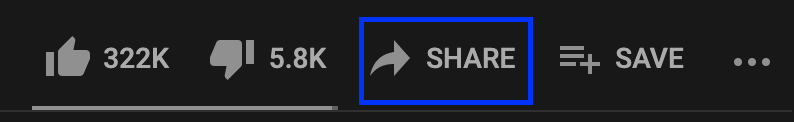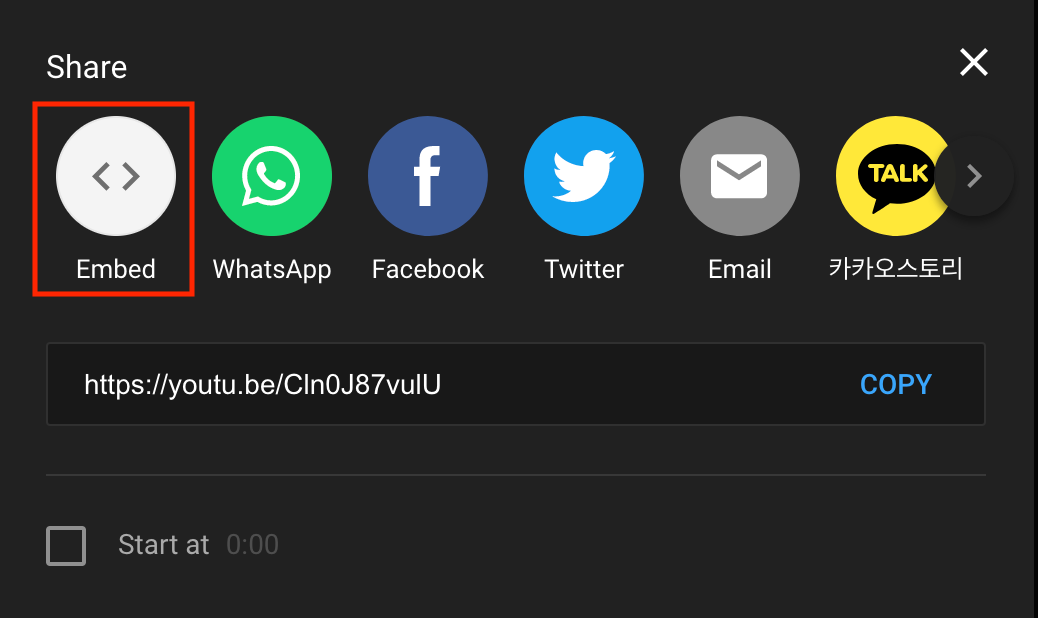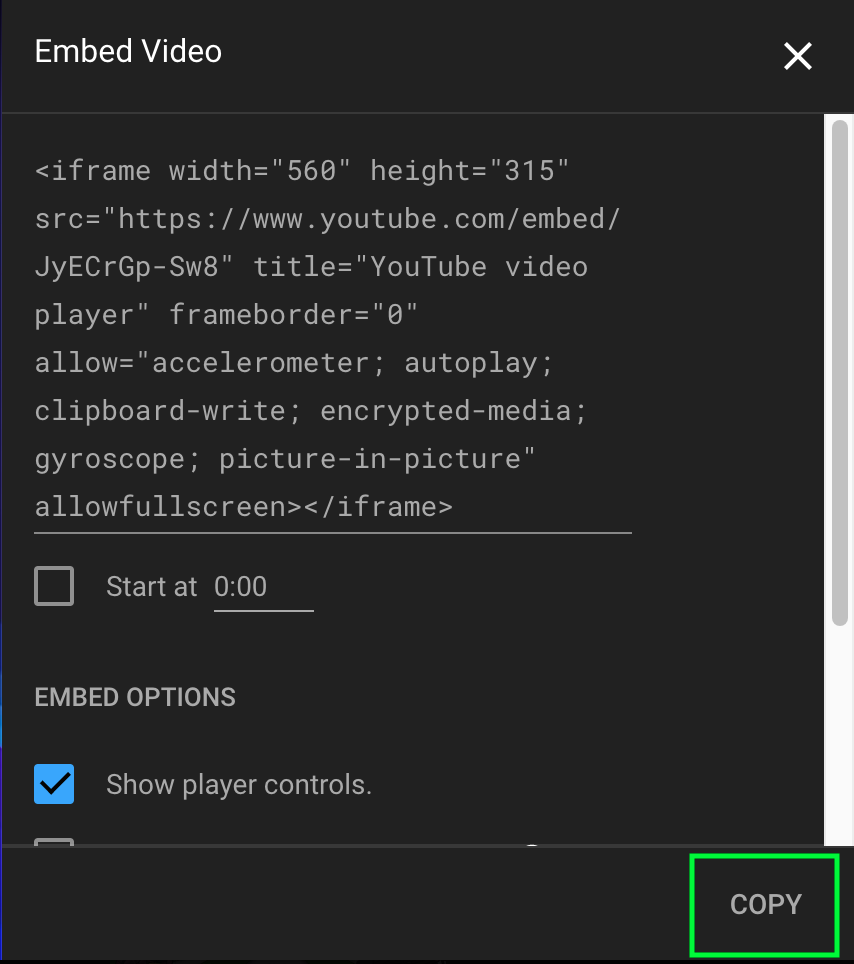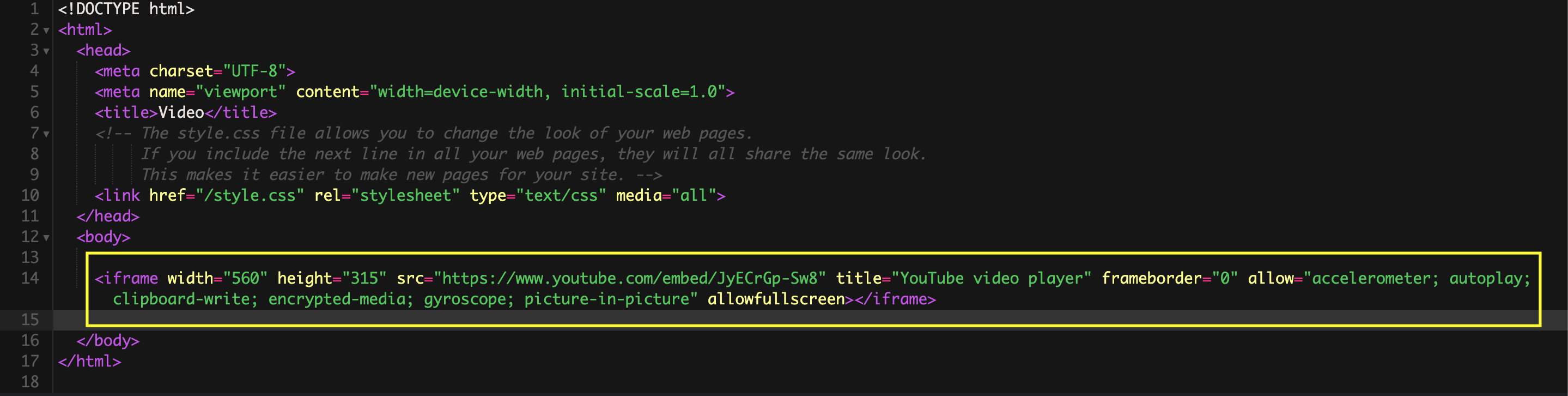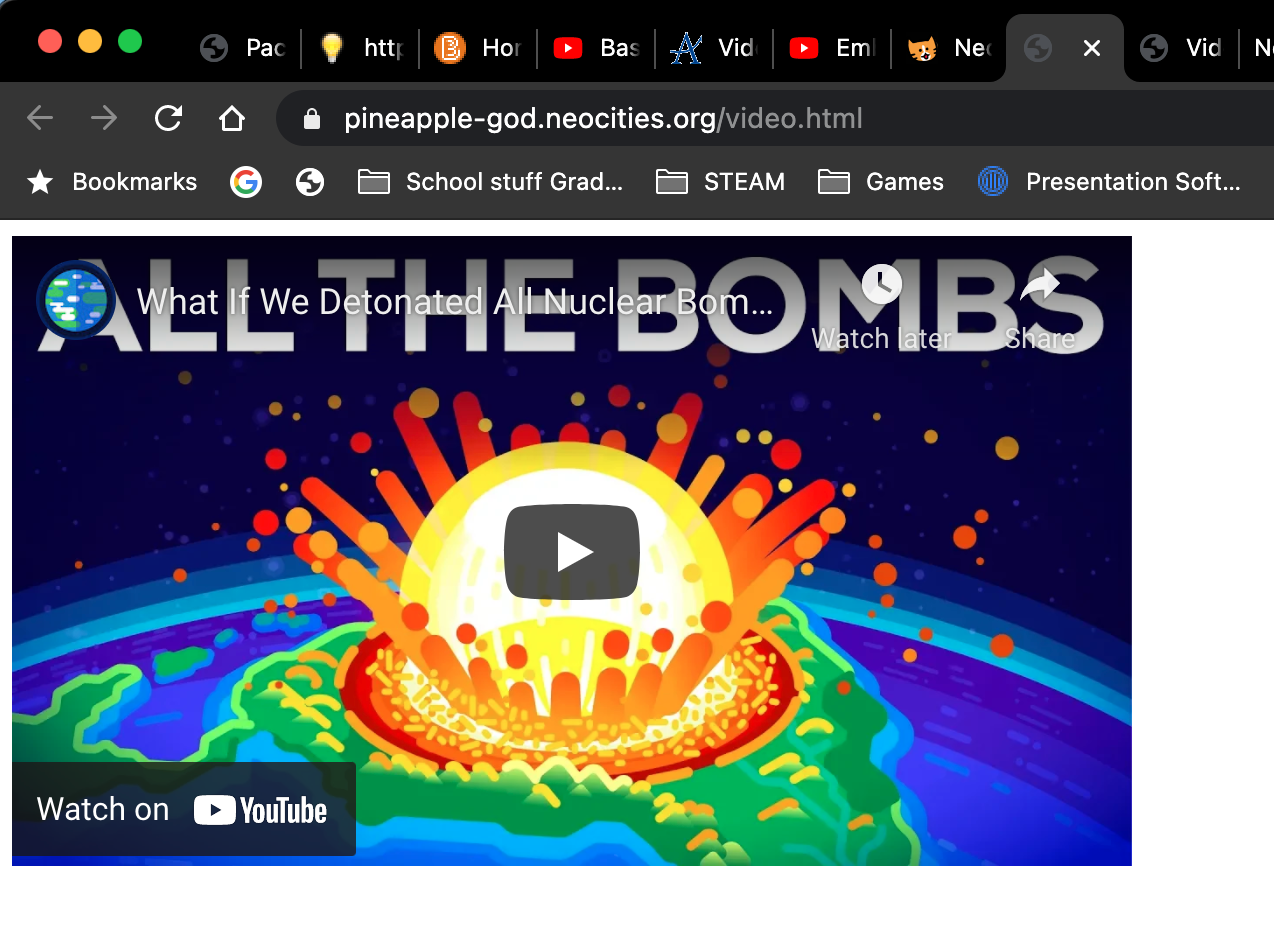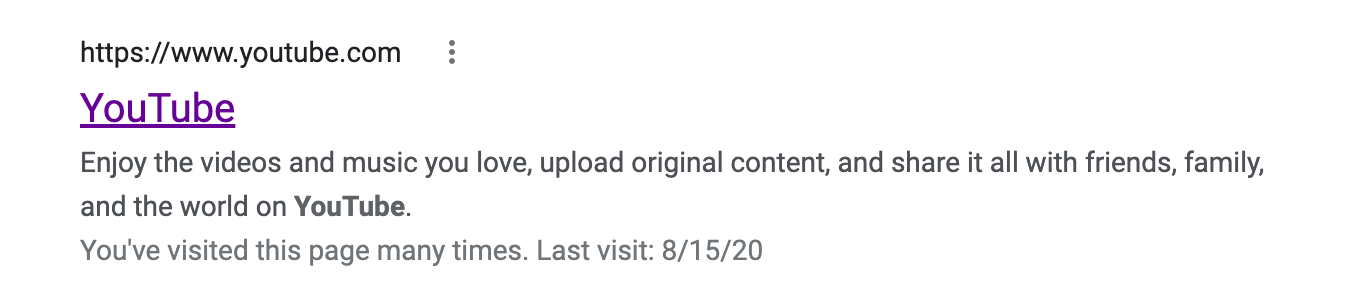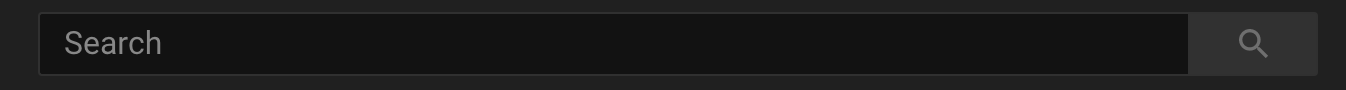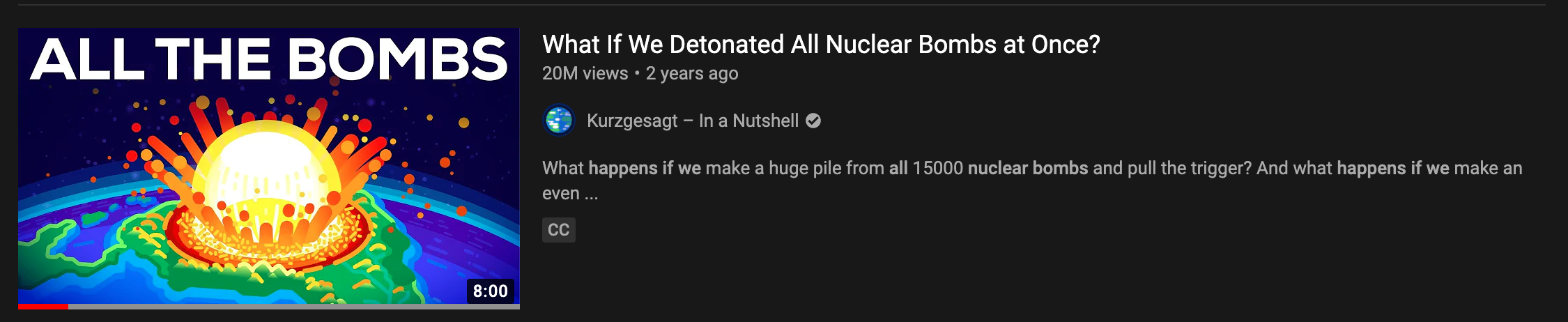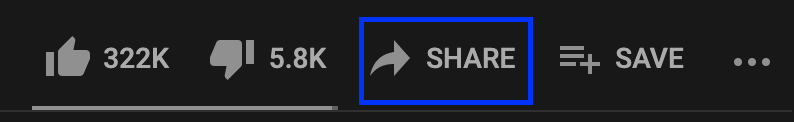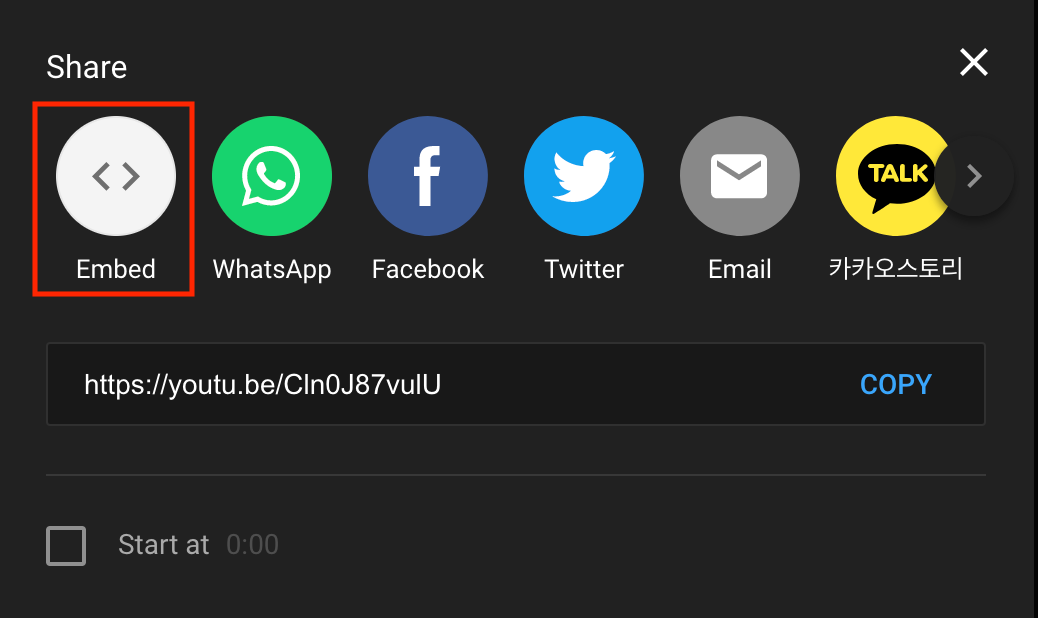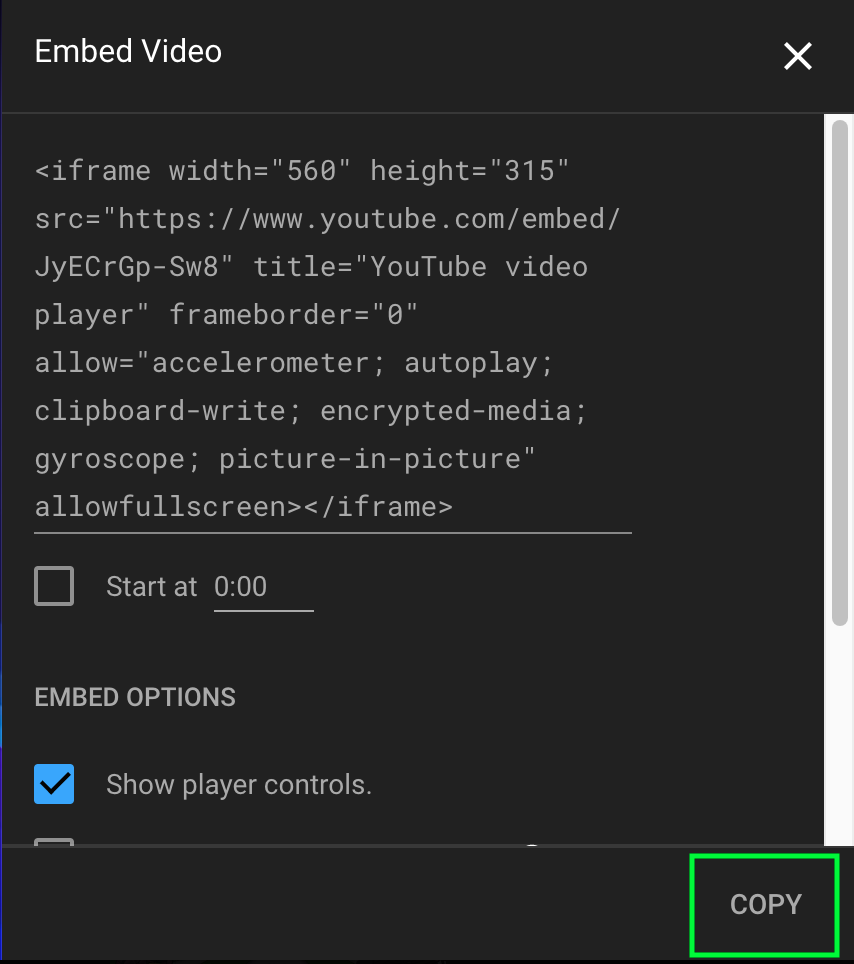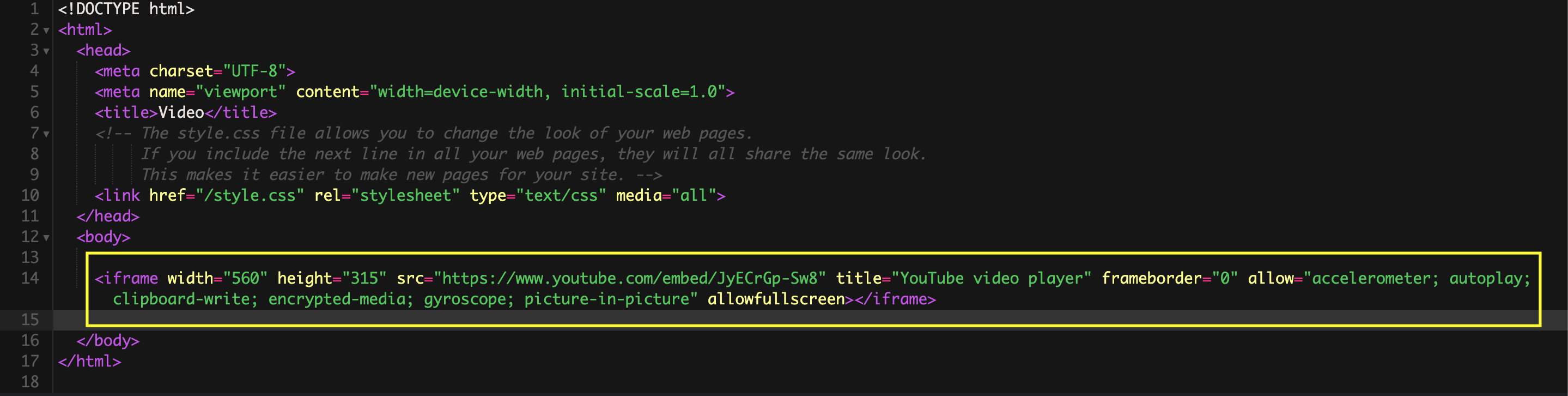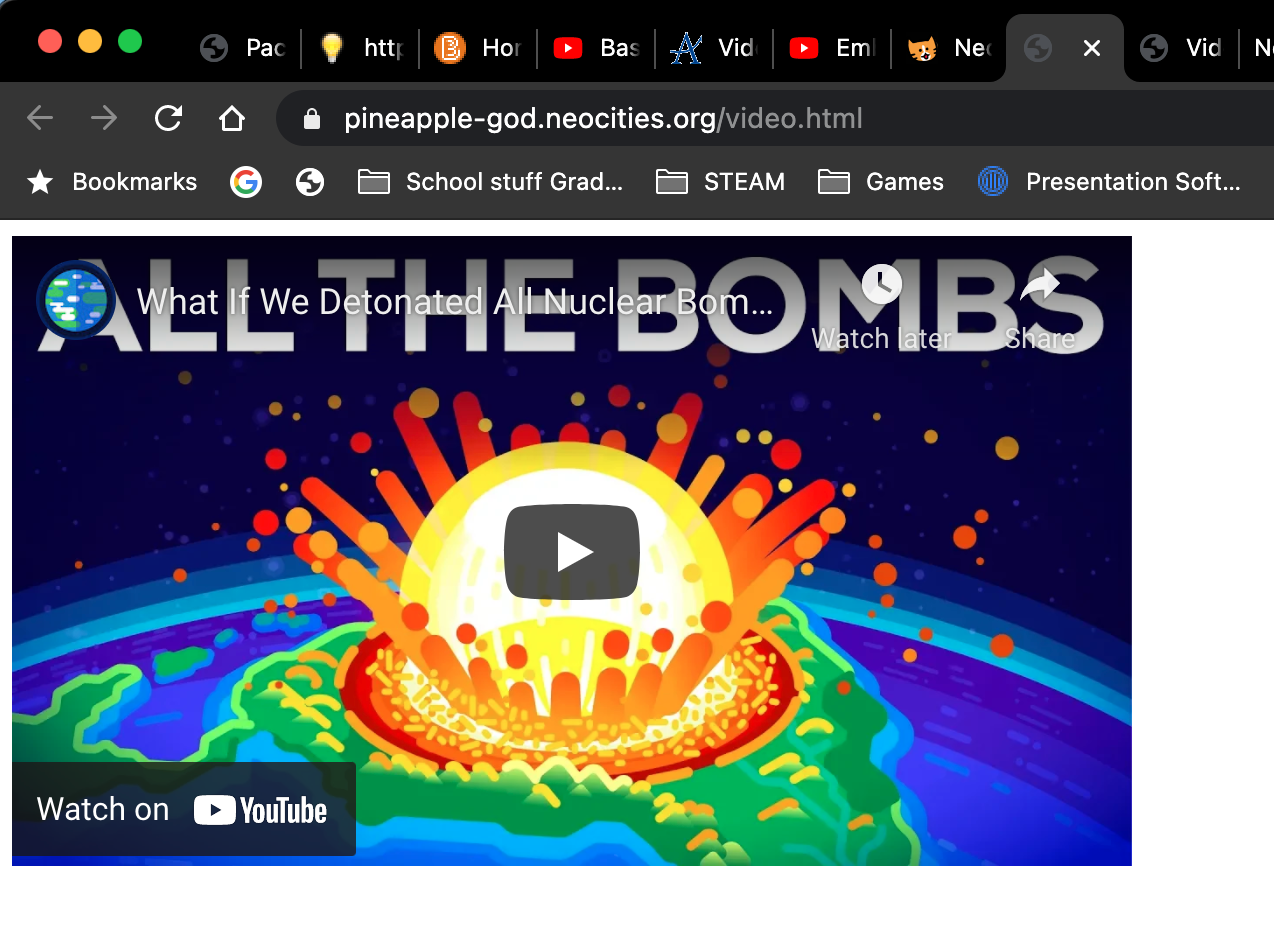Embeding a Video from YouTube Tutorial
- First open YouTube in your browser.
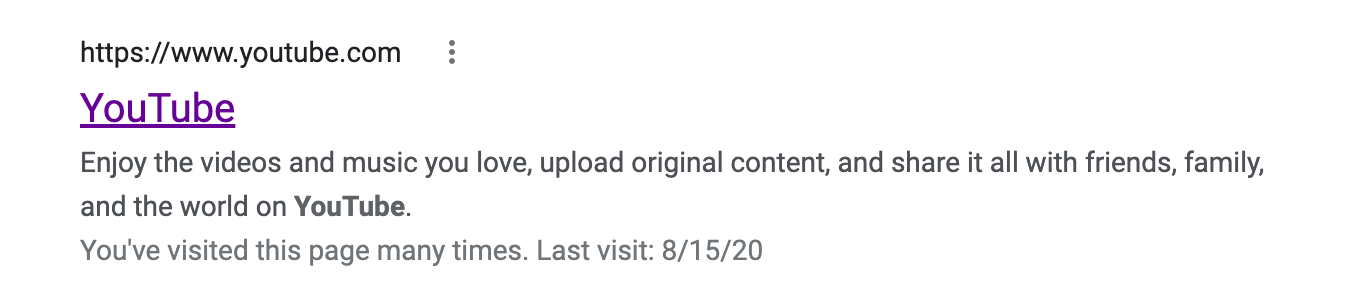
- Go to the search bar and search for the video you want to embed.
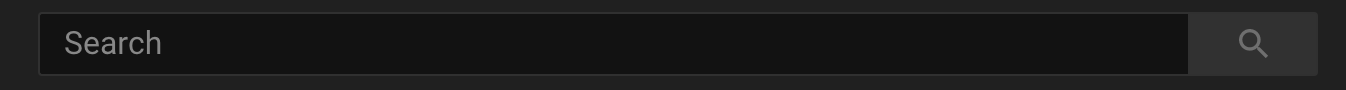
- Click on the video.
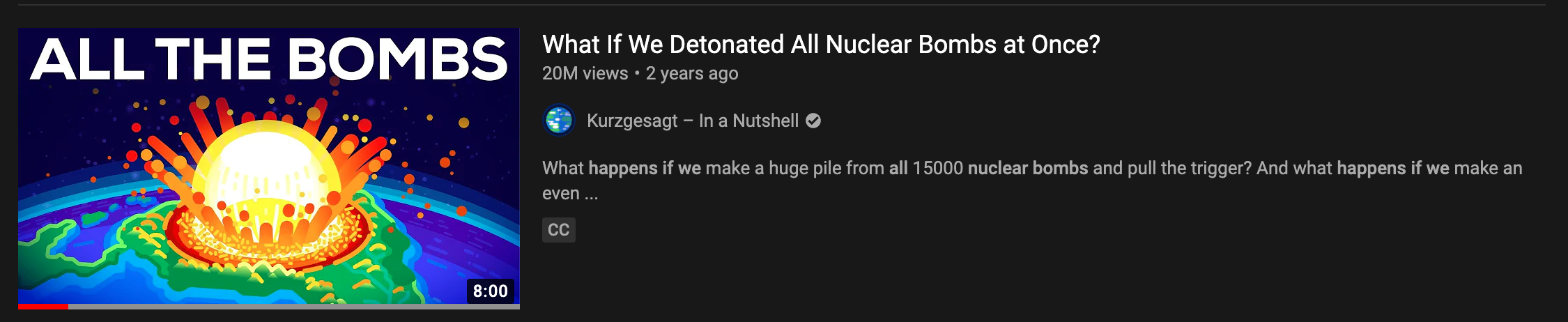
- Once you are on the screen with the video player find the Share button and click it.
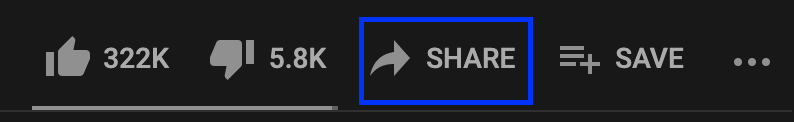
- You will see that there is a button with the option to embed. Click on it.
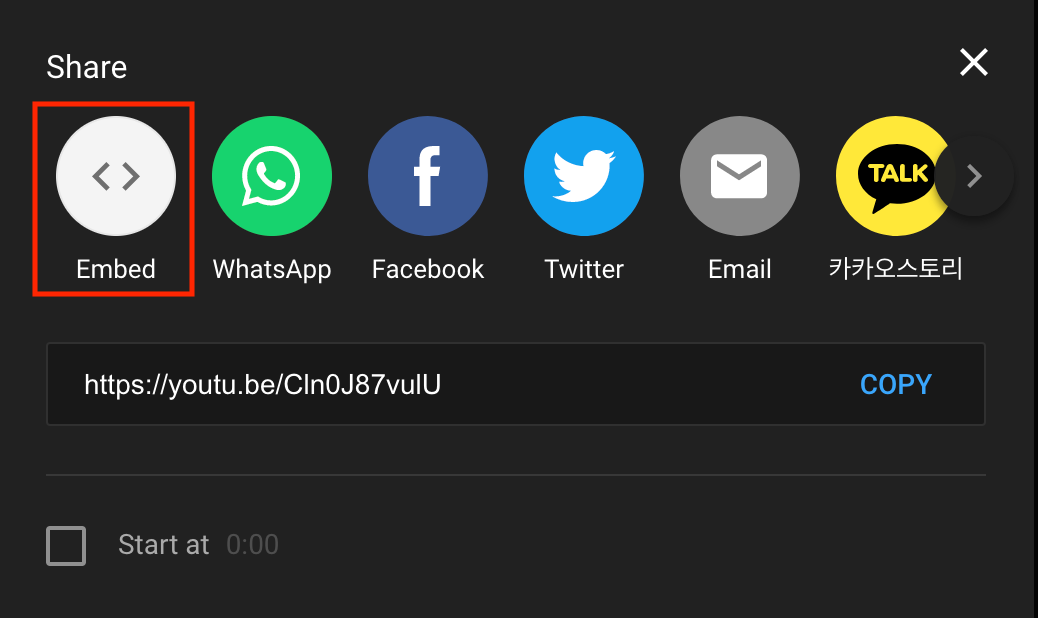
- After you have clicked the embed option you will see this.

- Click copy at the bottom and it will copy all of the code.
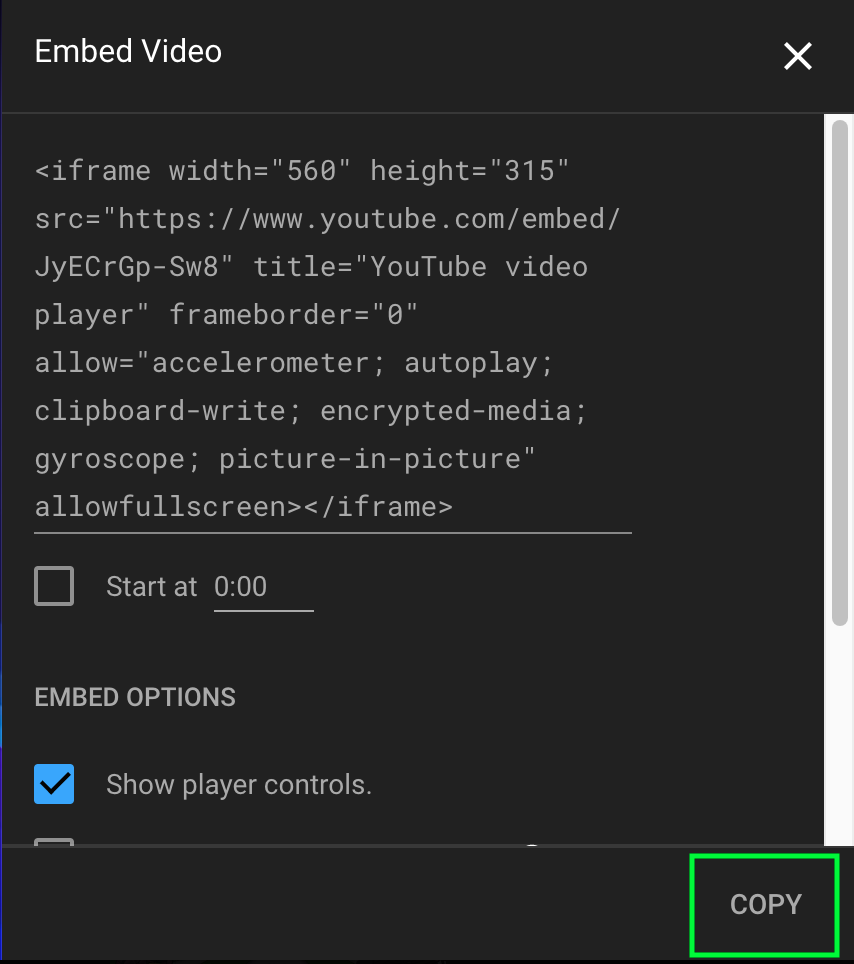
- Next go to your webpage and paste it there.
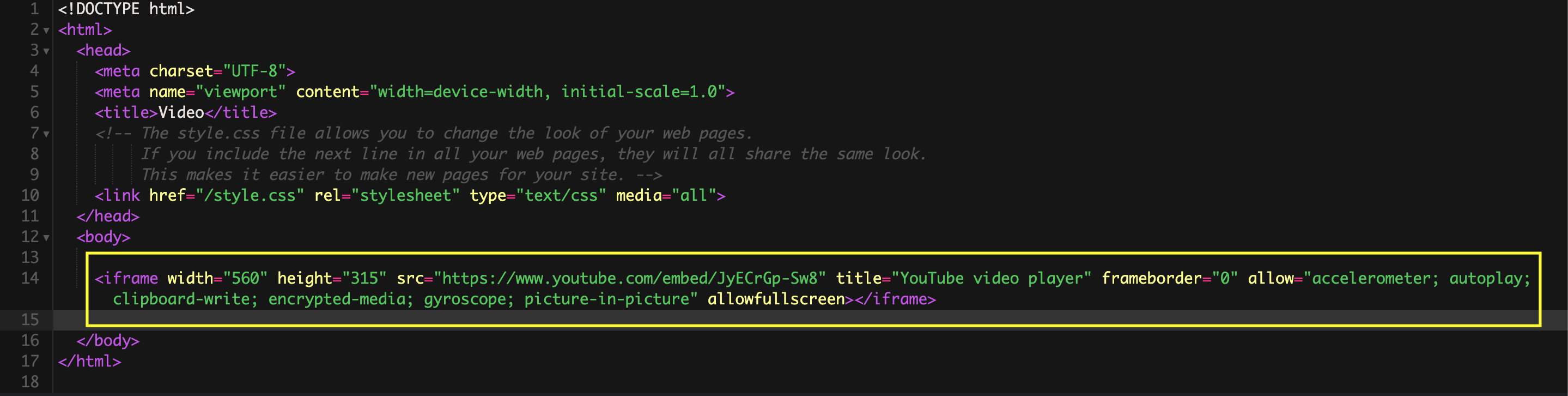
- You will be able to see the video on your web page now.
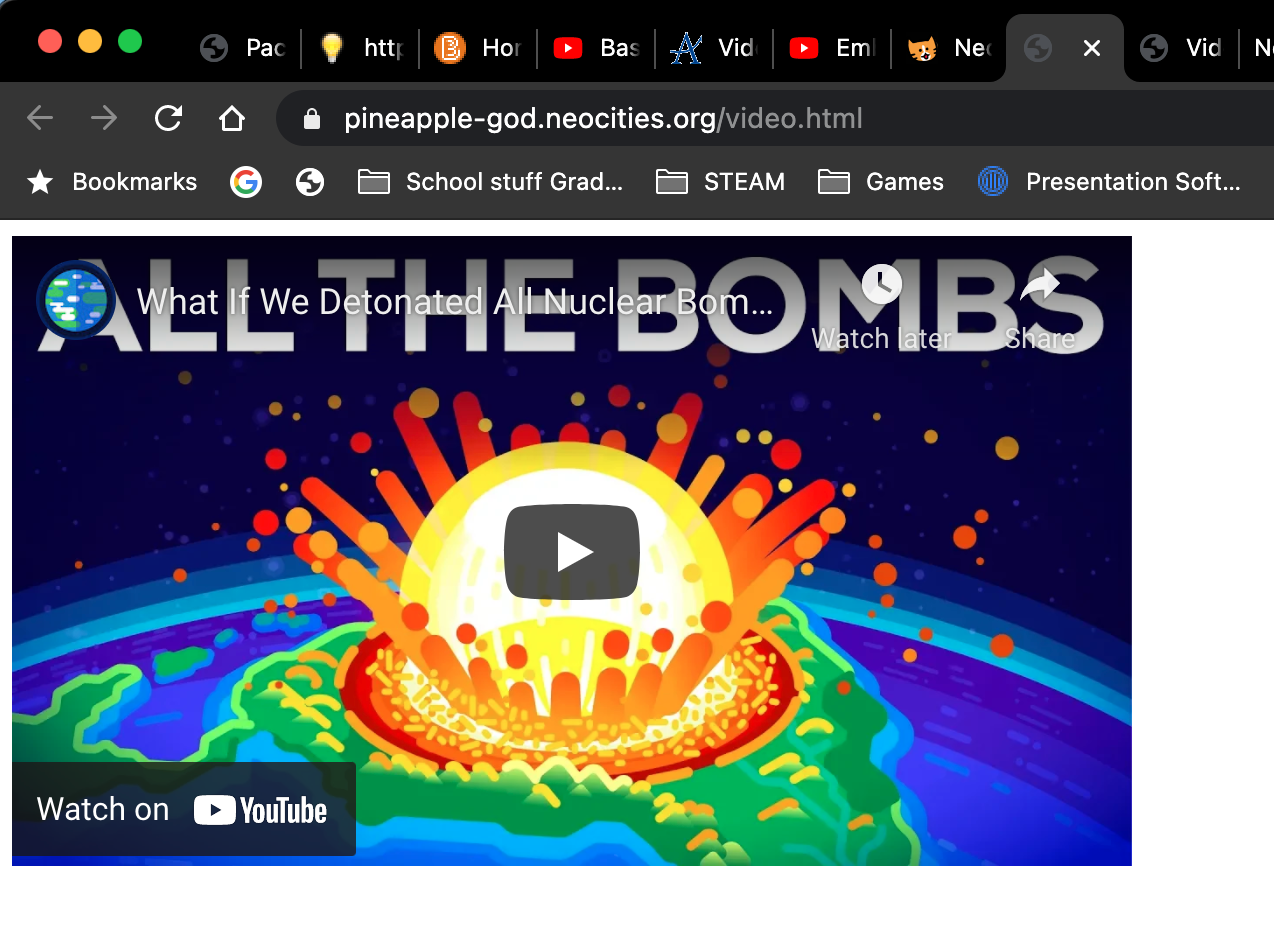
Example Video